NexiGo








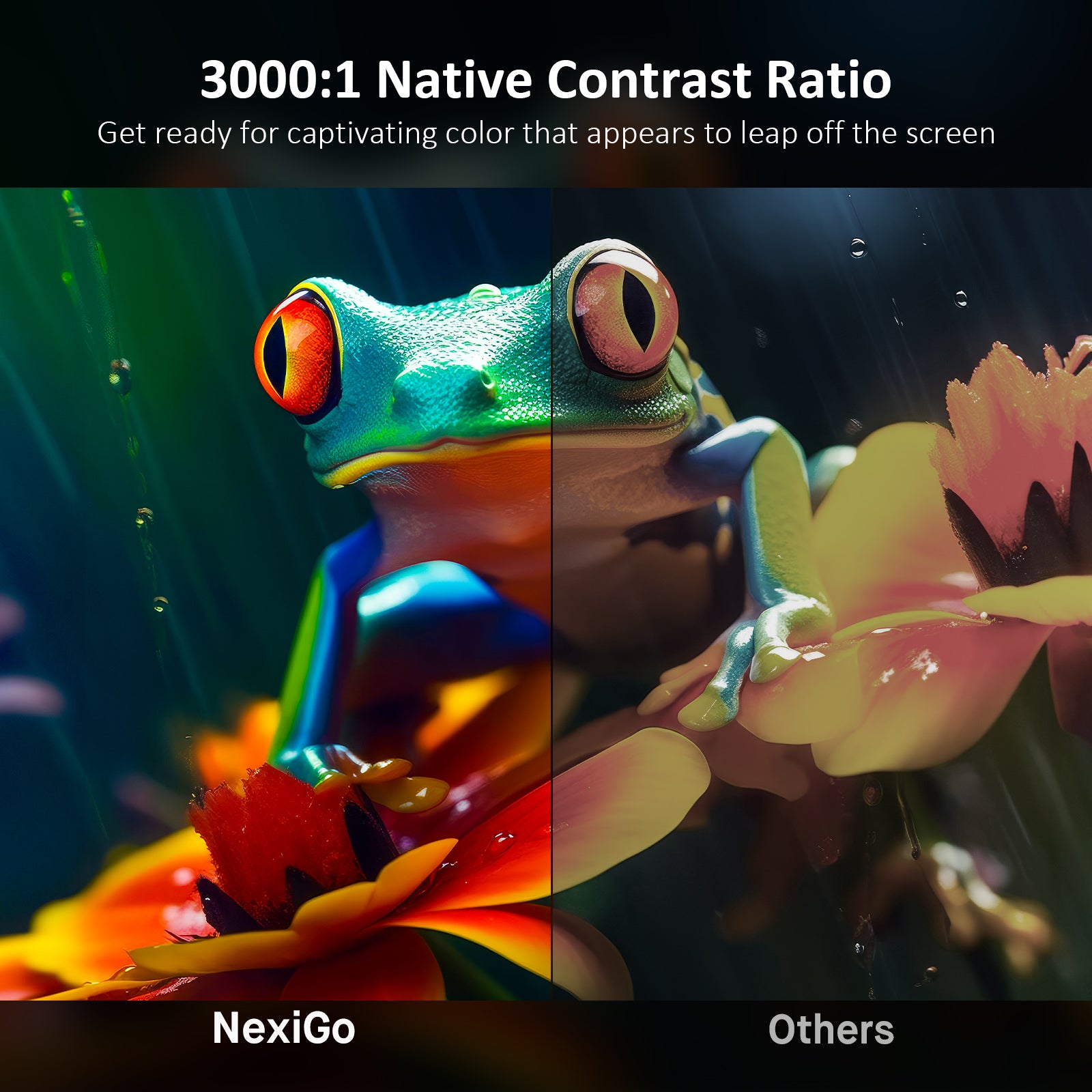
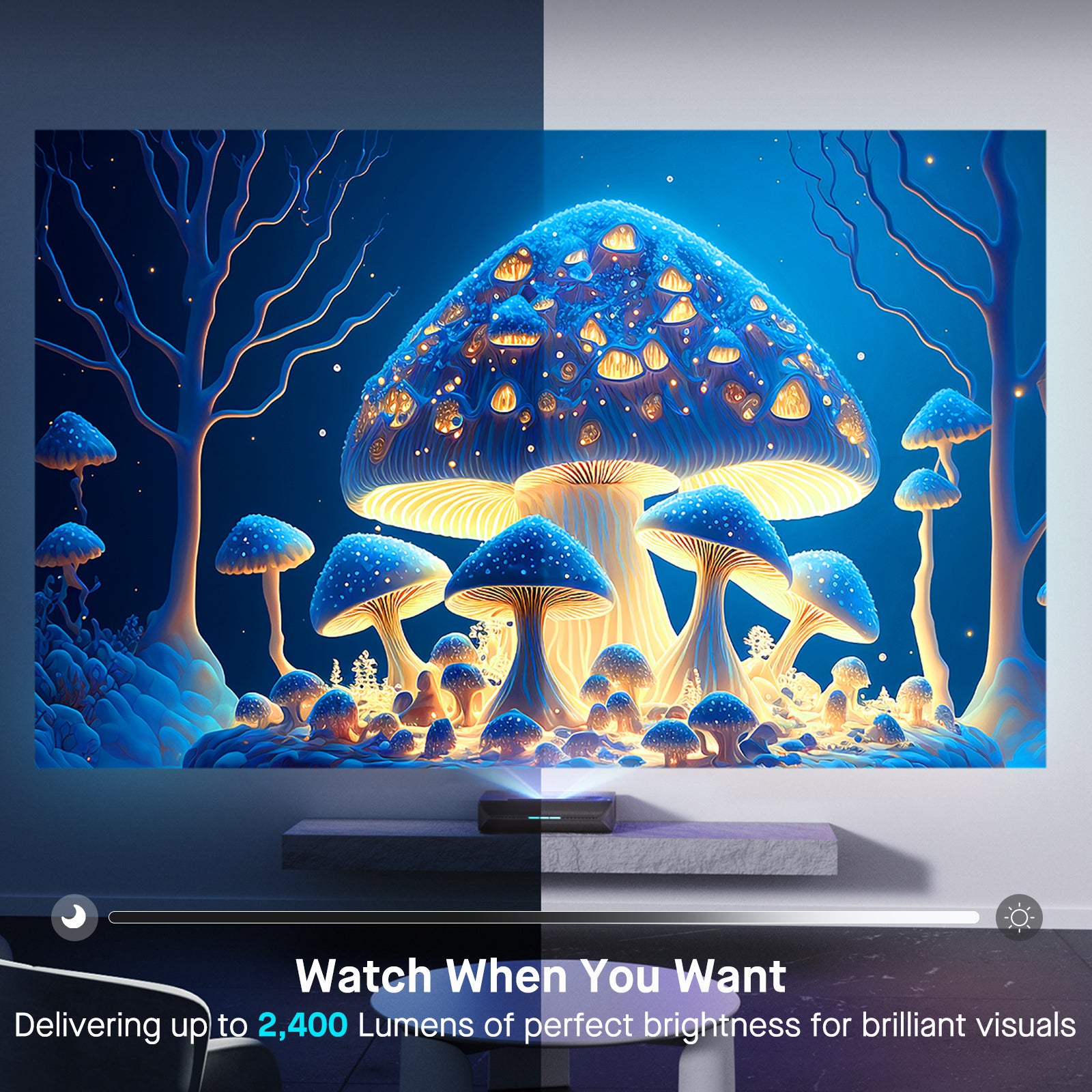




NexiGo Aurora Pro Ultra Short Throw Laser Projector












NexiGo TriVision Ultra 4K Tri-LED-Laser Projector










NexiGo Aurora Lite UST Tri-Color Laser Projector













NexiGo PJ40 LCD Projector











NexiGo PJ30 Ultra LCD Projector with Netflix Officially-Licensed


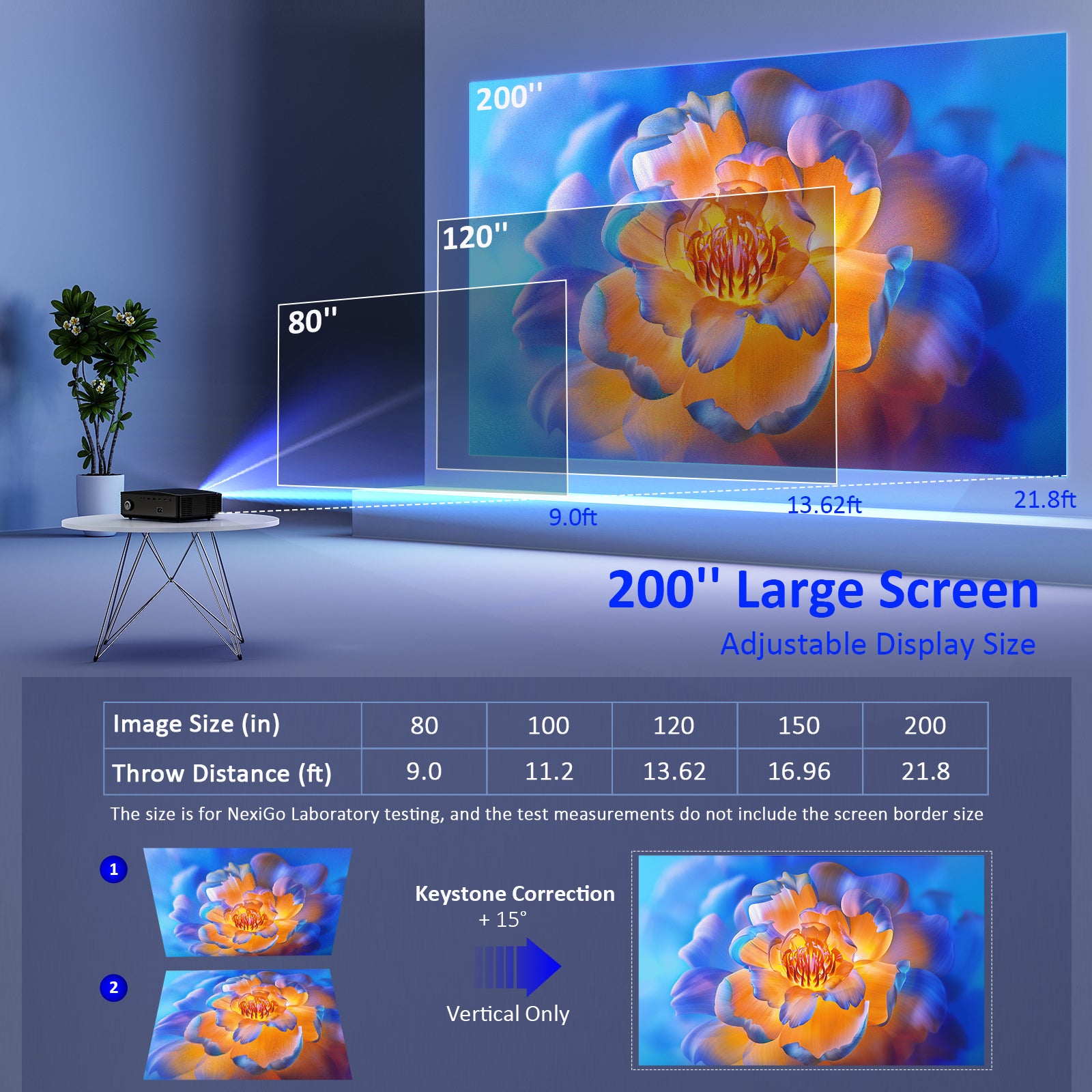









NexiGo PJ20 LCD Projector
Discover the wonderful ways people are creating cherished movie memories with NexiGo products
"If your budget is under $10,000, I really don't think you're going to find anything better than the NexiGo when it comes to Black levels contrast, and color, especially in a room that isn't completely blacked out."

The Hook Up
495K Subscribers
"4K projectors are a great avenue to explore if you are looking for a large display but don't have the budget for those expensive 100-inch TVs. Luckily for you, the new Aurora Pro Projector from NexiGo will satisfy your needs with its 4K image and HDMI 2.1 inputs."

ShortCircuit
2.20M Subscribers
"That’s particularly impressive on a 120" projection screen for watching movies at home or even hosting a neighborhood movie night in your yard. It’s hard to argue with the picture quality that comes out of this."

Craft Computing
323K Subscribers
"I am objective and I do like to look at things in detail and try and do side-by-side comparisons and I'm happy to tell you TVs are much better for black levels no projector is ever going to get the level of black of a TV however this one comes really close and if you've got an ALR screen then even closer."

Paul Hibbert (Hibbert Home Tech)
240K Subscribers
"I have always wanted an awesome home theater experience. Well, my friends today, it is finally happening with this NexiGo Aurora PJ92 projector."

iJustine
7.11M Subscribers
"Aurora Pro is amazing, I'd also expected to like the Aurora Lite since it has all the same features and the same excellent contrast as the Aurora Pro, but I thought that the lower brightness had a significant effect on the ability to make the highlight pop and even that its discounted price."

The Hook Up
495K Subscribers
Discover the wonderful ways people are creating cherished movie memories with NexiGo products

Rediscovered Movie Nights
I could not be happier with the 4K resolution. Very easy setup and the 100-inch Aurora fresnel screen was an excellent addition to the setup (at a very good value considering the quality)
Learn More
Excellent Picture
This one you can do with the included remote which with the pop-up screen lets you dial in the focus across the entire screen.
Learn More
Amazing Picture
Amazing picture quality and color accuracy. I'm not a fan of those really vivid UHD tones and prefer a much more natural film look.
Learn More
Top Beamer mit 3D und Dolby Vision
Besonders Material mit Dolby Vision kommt für meinen Geschmack dann erst richtig zur Geltung. Der Beamer verfügt über genügend Helligkeit, sodass ich diesen als vollwertigen TV-Ersatz verwende.
Learn More
Game Changer - Can Use in Daylight
We have ours set up in our game room and watched football during Thanksgiving day. It has amazing picture quality and can be used in the daytime / daylight with the lights on.
Learn More
Great Projector, Especially for the Price!
Quite compact. USTs are usually pretty large, so I was nervous about keeping one in an apartment, especially my bedroom.
Learn More
Great at Night for Outdoor Movies
For such a little thing these speakers are surprisingly loud with nice crisp sound.
Learn More
Good Quality For Price
During the daytime with the blinds shut, I am very happy with the brightness overall and at night the unit performs best.
Learn More
Great Projector, Great Price, Great Support
The HDMI inputs on the projector support CEC (Consumer Electronics Control), which allows devices to control each other via the HDMI.
Learn More
Genuine Replacement for the Living Room TV
The picture quality and brightness are phenomenal. Even in bright sunlight with every light on in the room the picture was still easily watchable.
Learn More
Stunning Cinematic Experience!
The Dolby Vision picture is very sharp and the colours are vibrant. The sound is excellent and in stereo with surround sound support through eARC should you want that.
Learn More
Endlich 100% glücklich
Das Bild ist out of the box hervorragend, er ist hervorragend zum zocken geeignet - Latenz nicht spürbar (CoD ohne Einschränkung möglich)
Learn MoreFeatured On
What's Trending
Freshest And Most Exciting News
Free Shipping
Free shipping on all US orders
Lifetime Customer Support
Contact us at any time for support
30 Day Return Period
Return within 30 days for an exchange or refund
Hassle-Free Warranty
2 Years US Warranty Support with Registration






