



AI Framing
Automatically frames video playback according to the number of people in the meeting.

5X Digital Zoom & FOV Adjustment in Normal Mode
with the NexiGo Webcam Settings App
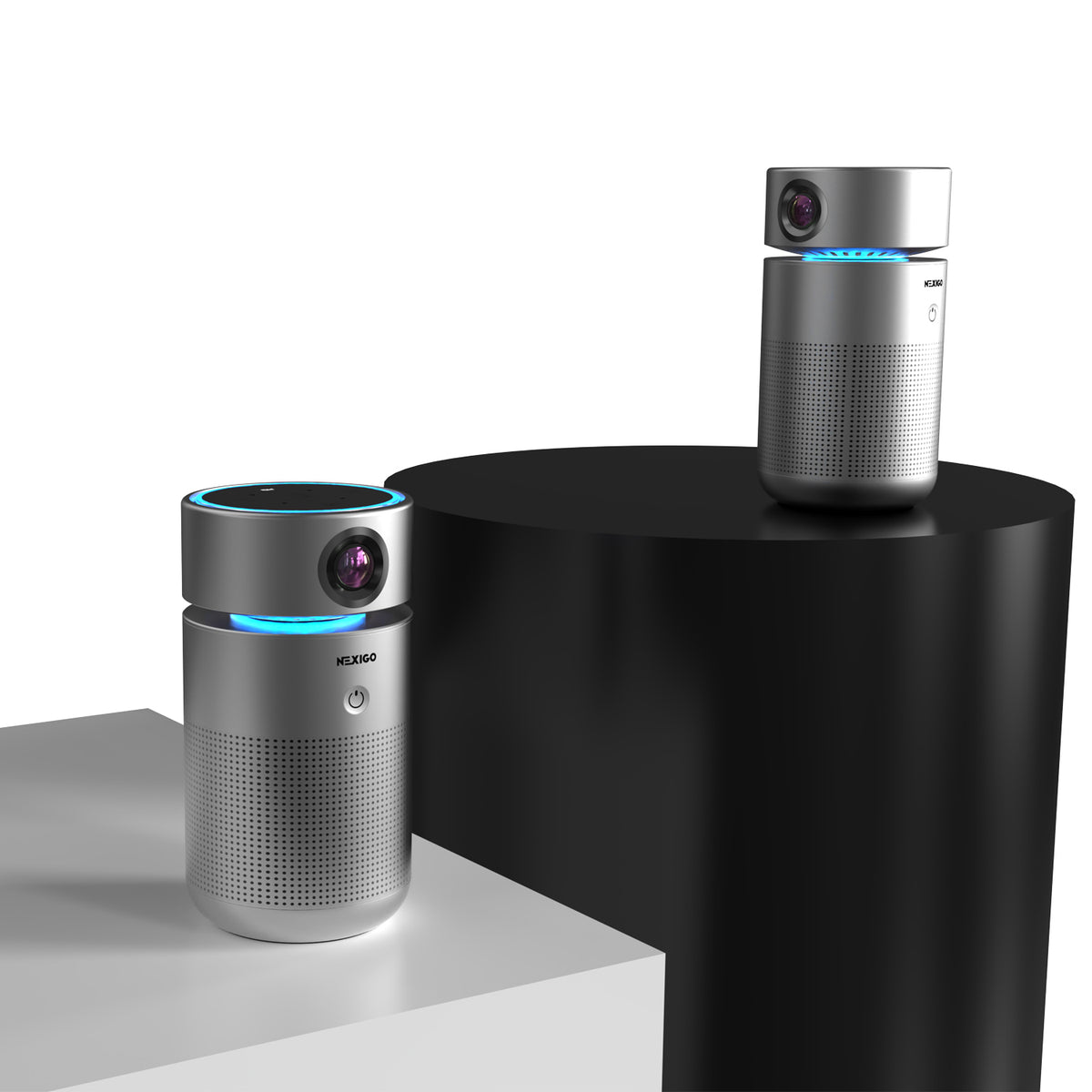
| MODEL | NexiGo Meeting Pro |
|---|---|
| Image Sensor | 1/2.8-Inch SONY Low Illumination 8.5MP Sensor IMX415 |
| Max Resolution | 3840x2160@25fps, 2560x1440@30fps |
| Magnification | Up to 5X digital zoom @ 4K or lower resolutions |
| Diagonal Field of View (dFoV) | 117 Degree |
| Video Format | YUY2/MJPG |
| Focus Type | Fixed Focus |
Four Omnidirectional Microphones
Four built-in omni-directional microphones with noise cancellation ensure clear audio pickup from every angle.


Dual 5W Full-Duplex Speakers
The speakers are loud and clear and can transmit crisp sound so you can hear the other party clearly.

