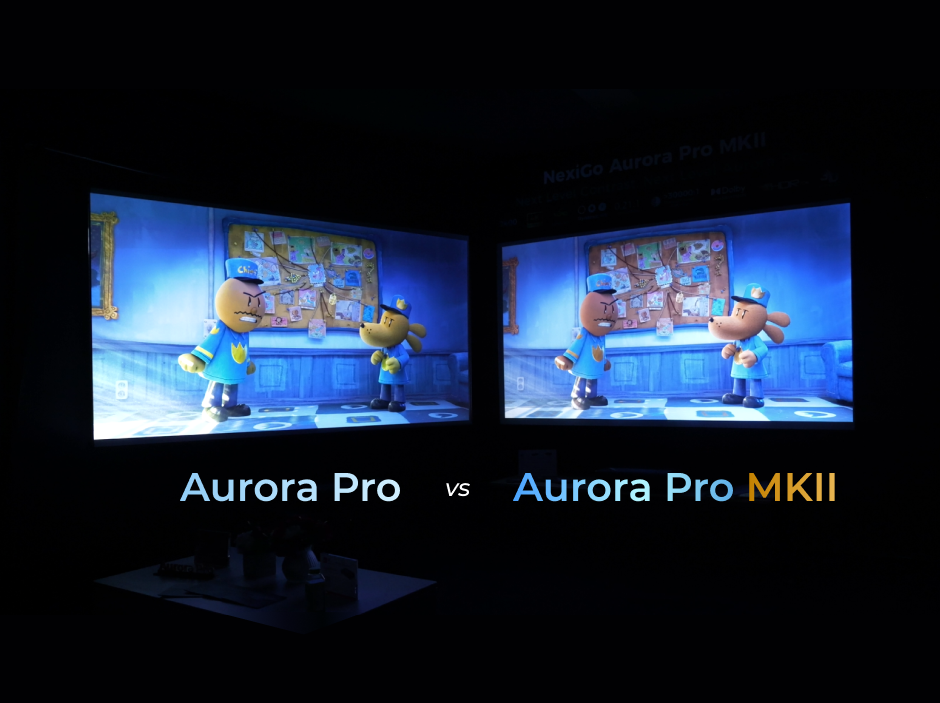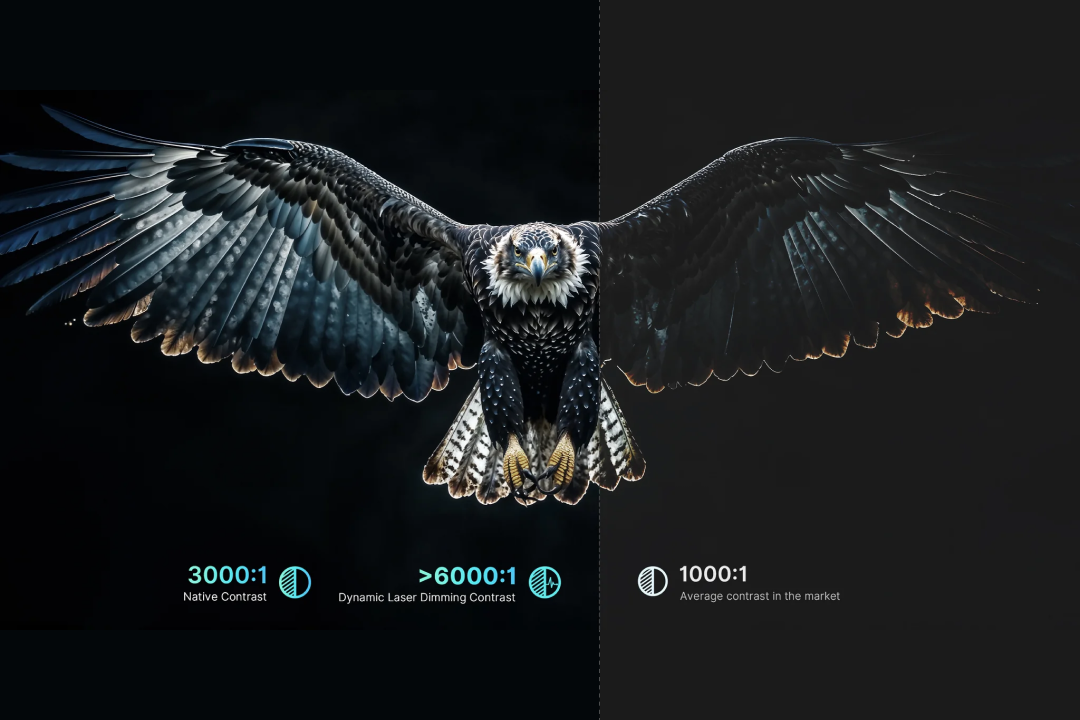Article Overview
1. Throw Ratio and Screen Size2. Resolution3. Brightness4. Contrast Ratio5. Color Accuracy and Color Gamut6. Immersive Audio7. 3D Compatibility8. Framerate9. Latency10. Connectivity and Smart FeaturesConclusion: How to Choose the Right Projector for YOUPrime Day Special
Ends at July 18

Aurora Pro MKII
Next-Level 4K Tri-Color Laser Projector
$2699 $3499

How to Choose the Best Home Theater Projector: A Complete Guide 2025
NexiGo | May 5, 2025
A true home theater is within reach. With the right projector, you can recreate the magic of the cinema right in your living room, with larger-than-life visuals, vibrant colors, and sound that pulls you into the story. But the projector you choose can make or break that experience.
In this guide, we’ll help you navigate the critical choices—screen size, brightness, resolution, smart features—and find the perfect model to help you make unforgettable movie nights at home. Ready to transform your home theater? Let’s dive in.
1. Throw Ratio and Screen Size
Choosing the right projector starts with understanding your available space and desired screen size. The projector's throw ratio and your ideal screen size directly impact your viewing experience.

Short Throw vs. Standard Throw:
- Ultra Short Throw (Throw Ratio < 0.4): Can be placed close to the wall or screen. Ideal for compact setups without ceiling mounts.
- Short Throw (Throw Ratio 0.4 – 1.0): Great for smaller rooms. Can project large screens (90"–120") with a short distance from the wall.
- Standard Throw (Throw Ratio 1.2 – 1.5): Best for larger rooms. Capable of the largest projections, with a 120” screen or larger.
📌 Tip: Always check the throw ratio to make sure the size of your room can support the screen size you want.
2. Resolution
The resolution determines the sharpness and clarity of your projected images. Finding the right resolution is crucial for movie enthusiasts and gamers alike.
Recommended Resolutions:
- 1080p FHD (1920×1080 pixels): Affordable, crisp picture quality for everyday entertainment. Ideal for smaller screens (up to 100”) or casual viewing.
- 4K UHD (3840×2160 pixels): Superior clarity and detail. Ideal for large screens and streaming cinematic content.

Why Choose 4K?
If you subscribe to services like Netflix, Disney+, or Apple TV, opting for a 4K projector ensures richer details and sharper images (However, it is worth noting that the 4K content on streaming platforms is usually compressed, and its clarity may not be as good as the original Blu-ray 4K disc). Coupled with HDR formats like HDR10+ or Dolby Vision, it dramatically enhances brightness and color vibrancy.
📌 Tip: If you don’t need ultra-high resolution or if you have a smaller screen, a 1080p projector might still offer excellent performance at a lower cost.
3. Brightness
Projector brightness, measured in ANSI Lumens, is critical to getting a clear picture, especially in rooms with ambient light.
Recommended Brightness Levels:
- 1000–2200 ANSI Lumens: Best for dark rooms or nighttime use.
- 2200–3500 ANSI Lumens: Suitable for typical living rooms with mild ambient light.
- 3500+ ANSI Lumens: Required for bright environments and daytime viewing without sacrificing picture quality.
📌 Tip: If your room has large windows or lots of ambient light, choose a projector with at least 3000 ANSI Lumens. Remember that the screen gain can also play a role in brightness, with screen gains over 1 reflecting more light for better visibility in well-lit rooms.
4. Contrast Ratio
Contrast ratio measures the difference between the darkest blacks and the brightest whites on screen. If you want OLED-like contrast, it’s important to make sure that you get a projector with the highest contrast.

Recommended Contrast Ratios:
| Contrast Ratio | Ideal Use | Notes |
|---|---|---|
| 1,000–2,000:1 | Entry-level home entertainment, gaming | Acceptable for general use. Good image clarity in controlled lighting. |
| 3,000–5,000:1 | Mid-range home theaters, gaming | Offers better black levels and color depth. A more immersive experience. |
| 10,000:1 and above | High-end home theaters, professional setups | Delivers deep blacks and vibrant colors. Great image clarity in every room. |
📌 Why It Matters: Higher contrast ratios reveal more detail in shadows and highlights, crucial for a cinematic experience. Some projectors also offer dynamic contrast, adjusting the light source in real-time to improve black levels.
5. Color Accuracy and Color Gamut
When it comes to creating a truly immersive home theater, color accuracy and a wide color gamut are just as crucial as resolution and contrast. They define how faithfully a projector reproduces the vibrant hues, delicate skin tones, and dramatic landscapes captured in movies, TV shows, and games.

What is the color gamut?
Color gamut refers to the complete range of colors that a display device (i.e., a projector) can reproduce. The wider the color gamut, the more vibrant, lifelike, and true to the source the image appears. Different standards like sRGB, Adobe RGB, DCI-P3, and Rec.2020 define how much of the visible color spectrum a projector can cover.
| Contrast Ratio | Visible Color Spectrum Coverage | Notes |
|---|---|---|
| sRGB | 35% | Standard for HDTV and Blu-ray content. Most budget and mid-range projectors target sRGB. |
| DCI-P3 | 45% | Widely used in digital cinema and premium 4K HDR content (including Disney+, Netflix Originals, and Apple TV+). |
| Rec.2020 (BT.2020) | 75.8% | The future standard for Ultra HD and 8K content. Rec.2020 covers an even broader color range than DCI-P3, although few projectors today can fully achieve it. |
📌 Tip: For the best color reproduction, choose a projector with DCI-P3 or Rec. 2020 support and a laser light source for slower color degradation over time.
What is ΔE (delta-E)?
ΔE (delta-E) measures the difference between the color a projector displays and the true intended color.
- ΔE < 1: Imperceptible to the human eye. Ultra-low delta-E readings like this are ideal, but mostly achievable only in professional settings.
- ΔE 1~3: Very high color accuracy. Differences are noticeable only to trained eyes. Great for home theaters.
- ΔE 3~5: Acceptable for casual viewing, but may show slight color shifts.
- ΔE > 5: Noticeable inaccuracies. Colors may appear unnatural.
Balancing Wide Color Gamut and Color Accuracy
While a wide color gamut like DCI-P3 or even Rec.2020 ensures your projector can show a greater range of vibrant, saturated colors, the accuracy of these colors is equally important. Having a bigger color gamut without proper calibration can result in oversaturated or unnatural-looking colors.
When choosing a projector, we recommend striking a balance between color gamut and color accuracy. Look for a projector that has both a wide color gamut (at least 90% DCI-P3 coverage) and high color accuracy (ΔE < 3) for the best results.
This ensures you see rich, vivid colors the way filmmakers intended, without distortion or exaggeration.
6. Immersive Audio
While the image quality of a projector is crucial, audio quality is equally important to the overall viewing experience. Many home projectors come with built-in speakers, but the audio performance can vary significantly.
To achieve the best sound, we recommend choosing a projector that has speakers with a powerful wattage, audio-enhancing software like Dolby Atmos, and the option to connect external speakers.

Speaker Wattage
The sound quality of a projector is usually determined by the power of its built-in speakers. Generally speaking, the higher the power, the louder and fuller the sound. However, higher wattage alone does not guarantee better audio performance. Common speaker wattage options are:
- 10 W – 20 W: Suitable for small spaces or short-term use. Average sound quality.
- 30 W – 40 W: Suitable for medium to large spaces. Clearer, more powerful sound. Ideal for extended viewing.
- 50 W and above: Ideal for large home theaters and professional environments.More immersive and dynamic.
High-Quality Audio Technologies
Some projectors enhance audio quality by integrating advanced sound technologies. Common audio technologies in projectors include:
| Audio Technology | Ideal Use | Notes |
|---|---|---|
| Dolby Audio | Home theaters, TV shows, general audio | Enhances audio clarity and detail, especially for dialogue and music. Ideal for most home setups. |
| DTS Studio Sound | Home theaters, movies, music | Boosts low frequencies, increases dynamic range, and enhances volume. Perfect for users who enjoy strong bass. |
| DTS:X | High-end home theater systems, immersive experiences, gaming | Creates surround sound effects. Adjusts audio based on the space to enhance immersion. |
| Dolby Atmos | High-end home theater systems, immersive experiences, gaming | High-end home theater systems, immersive experiences, gaming Simulates 360-degree sound for a stronger sense of space and immersion. Perfect for those seeking the ultimate movie-watching experience. |
External Audio Systems
If you’re aiming for the ultimate audio experience, you may want to consider connecting your projector to an external audio system.
Most modern projectors support connection to external audio devices via HDMI ARC or optical audio output. Both of these options enable you to use soundbars or surround sound systems for richer audio.
7. 3D Compatibility
Once a novelty limited to the movie theater, you can now watch 3D movies at home on a 3D-compatible projector. A great feature for action movie fans, 3D projection works by projecting separate images for each eye and alternating rapidly between them.
To take your movie night to the next level, look for a laser projector with active 3D compatibility. You’ll also need a pair of active 3D glasses to go with it!

8. Framerate
Framerate and Refresh Rate determine how smooth motion appears on-screen. Slower framerates under 60 fps may show some motion blur. 120 fps is extremely smooth, but unnecessary for movies and TV shows, which are usually filmed at 24 fps.
Recommended Framerates / Refresh Rates:
- 60 fps / 60 Hz: The standard for smooth gaming and streaming.
- 120 fps / 120 Hz: Ultra-smooth gaming. Recommended for gamers who need the fastest possible response times.
- 24 fps: The standard for filmmaking. Has a more cinematic feel. Recommended for watching movies.
9. Latency
If you want to game on your projector, another important feature to consider is the HDMI input latency. Latency is measured in milliseconds:
- Under 20 ms: Exceptionally low latency. Recommended for e-sports and other challenging, timing-based games.
- 20 ms – 40 ms: Comfortable amount of latency for most gamers. Recommend for all games.
- 40 ms – 100 ms: Noticeable lag. Acceptable for games without timing-based challenges.
- 100+ ms: Significant lag. Not recommended for gaming.
📌 Tip: For the lowest latency possible, disable keystone correction and enable gaming mode, if your projector has one.
10. Connectivity and Smart Features
Today’s projectors are more convenient to use than ever. Many projectors come with small, quality-of-life features like the ability to cast from your phone, smart voice assistants, and automatic setup software.
Below are a few of the features that will take your home theater to the next level.
Essential Connectivity:
- HDMI 2.1: Supports up to 4K at 120 Hz. Recommended for gamers who want ultra-smooth gameplay.
- HDMI eARC / S/PDIF (Optical): Connects to external speakers. Recommended for better audio quality and synchronization.
- Wi-Fi and Bluetooth: Enables streaming from built-in apps and wireless screen mirroring from phones and computers.
- Built-in Smart Systems (Android TV, Google TV): Streams directly from apps like Netflix, YouTube, and Amazon Prime Video without extra devices. Google TV also enables voice control with Google Assistant.
Smart Features:
- Auto Keystone Correction: Corrects any distortion automatically. Recommended for easy setup and spaces where the projector cannot be perfectly centered and calibrated.
- Autofocus: Corrects blurriness by automatically finding the correct focal length.
- Obstacle Avoidance and Screen Detection: Automatically moves the projection to the perfect location, with or without a screen.
- MEMC: Reduces motion blur. Recommended for fans of sports and action movies.
Conclusion: How to Choose the Right Projector for YOU
Here’s the truth: while it’s nice to have all the bells and whistles, most people won’t make use of every feature on their projector. When selecting your perfect home theater projector, it’s important to consider what you’re going to be using it for.
- Watching Movies: Choose something with 4K resolution, HDR, and high color accuracy. It’s also nice to have 24 fps, 3D, and Dolby Atmos or dts:X support.
- Playing Games: Choose something with 4K resolution, 120 Hz, and low input lag. It’s also nice to have HDMI 2.1 and Dolby Audio, but auto keystone correction, 3D, and 24 fps support are less important.
- Everyday Use: Choose something with 1080p or 4K resolution, depending on your budget. Ideally, your projector should have at least 2200 ANSI lumens so that you can use it during the day. It’s also nice to have wireless screen mirroring and auto keystone correction for easier use.
Recommended Projectors by NexiGo
NexiGo Aurora Pro MKII: Unleash the Power of 4K
If you’re after a truly immersive experience, the NexiGo Aurora Pro MKII is a game-changer. It comes with all the features you need to make your next movie night special, plus it’s ultra short throw — meaning that you can place it close to your wall and still get an ultra-large screen. This makes it our top pick for every home theater.
- Scene Adapt Engine (SAE) with Dynamic Iris & Dynamic Contrast up to 30000:1 adds richness and depth to your images.
- Next-Gen ALPD® 5.0 Laser Engine with Dolby Vision and HDR10+ delivers Stunning 4K Visuals with rich, vibrant colors and incredible depth.
- 2400 ANSI Lumens and a 0.21:1 Ultra Short Throw Ratio make it perfect for smaller spaces without compromising on screen size.
- The 107% BT.2020 Wide Color Gamut and △E≈1 Color Accuracy ensure exceptional color reproduction.
- 4K at 120 Hz Input and 4.2 ms~ 8 ms latency is ideal for gaming and high-definition content.
- Powerful 60 W Speakers with Dolby Atmos provide a full, immersive sound experience. Plus, with HDMI eARC, you can connect external speakers for higher quality audio.
NexiGo TriVision Ultra: The Ultimate Indoor/Outdoor Projector
The NexiGo TriVision Ultra brings the visual impact of a professional theater to the backyard and beyond, thanks to its portable design. It has a lot of great features that make it a great choice for gamers and movie-lovers alike.
- Hybrid RGB Max Tri-LED-Laser technology ensures higher brightness with no laser speckle.
- With 2600 ANSI Lumens and 110% BT.2020 Wide Color Gamut, it delivers vibrant colors that pop.
- Incredible out-of-the-box Color Accuracy of △E<1 guarantees stunning, true-to-life visuals.
- Next-Level 4K with Dolby Vision and HDR 10+ for breathtaking detail and contrast.
- The 30 W Built-in Speakers with DTS Virtual: X and Dolby Audio offers immersive, room-filling sound.
- 4K Resolution at 120 Hz Input and Ultra-Low Latency (4.2 ms ~ 8 ms) make it a top choice for gamers.
- Its Built-in Handle makes it easy to take the magic with you.
- Auto Screen Adaptation makes it easy to set up in seconds.
- The Hidden Storage Compartment for a Fire TV Stick (not included) enables watching from a variety of streaming apps with the extra bulk of a streaming stick and power cable.
🎥 With the right projector, you can transform your living room into a breathtaking home theater and elevate every movie night to a whole new level.
Like what we do? Stay tuned for more.
Whether you work at home or in the office, NexiGo provides a wide range of quality and affordable technology to elevate your daily life. Our products encompass everything from webcams and portable monitors to projectors and gaming accessories.
Articles we think you'll love